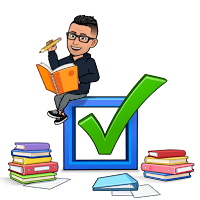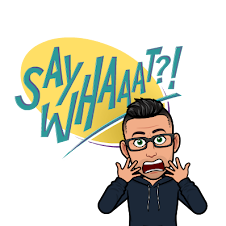- Did you know you can use "response validation" to solicit a specific response on a Google Form? Great for making review activities as well as digital escape rooms!
- Did you know you can use Google Forms to collect documents and other types of files from respondents?
- Did you know you can set up notification rules in Google Sheets to receive an email whenever someone submits a response to a Google Form?
- Did you know you use Google Sheets to sort the data you collect on Google Forms?
- Coming Soon: Users will have the ability to save their progress in a Google Form as a draft for up to 30 days (I signed up our domain to beta-test this feature and am waiting to hear back from Google).
A weekly blog to support meaningful instructional technology integration at West Genesee Central Schools.
Thursday, February 25, 2021
Who Knew?!--Google Forms Tips
Friday, February 19, 2021
Who Knew?!--Google Doc Tips
 People often ask me what courses I took to become an Instructional Technologist. The answer is none! I learned how to effectively integrate technology with the support of my innovative 10th grade students. "Mr. Leo, you should try this..." That was my introduction to Google Docs back in 2007. Back then, every teacher everywhere could be overheard telling students in a computer lab to "MAKE SURE YOU SAVE YOUR WORK!" We used Microsoft Office back then. Times have certainly changed, but Google Docs is still at the cutting edge of cloud-based collaboration. While the commands are much simpler than Microsoft Word, there are some cool features that can be effective for teachers of all subject areas.
People often ask me what courses I took to become an Instructional Technologist. The answer is none! I learned how to effectively integrate technology with the support of my innovative 10th grade students. "Mr. Leo, you should try this..." That was my introduction to Google Docs back in 2007. Back then, every teacher everywhere could be overheard telling students in a computer lab to "MAKE SURE YOU SAVE YOUR WORK!" We used Microsoft Office back then. Times have certainly changed, but Google Docs is still at the cutting edge of cloud-based collaboration. While the commands are much simpler than Microsoft Word, there are some cool features that can be effective for teachers of all subject areas.
- Did you know you can upload and convert Word documents to Google Docs directly within Google Drive?
- Did you know you can insert and edit Google Drawings directly into Google Docs to make your own custom graphics and interactive activities for students?
- Did you know you can click "view" from the Google Docs menu and opt to "show equation toolbar" to type math equations directly into Google Docs?
- Did you know you can convert PDFs to Google Docs within Google Drive?
Who Knew?!--Save Word Docs as Google Docs
Who Knew?!--Insert and Edit Google Drawings
Who Knew?!--Google Docs: Show Equation Toolbar
Who Knew?!--Convert PDFs to Google Docs
Friday, February 5, 2021
Who Knew?!--Google Drive Tips for Organizing Files
"He said there isn't a document attached to his Google Classroom assignment."
Or how about this?
"She shared it with me but I can't find it."
Or this?
"Why does it say 'request access'? I thought I shared that with you."
- Did you know that you can locate all Google Classroom student assignments in the Class Drive Folder in Google Drive?
- Did you know you can add shortcuts to items in your Google Drive? Shortcuts link to the original, allowing an item to appear in more than one location.
- Did you know that if you share a "parent" folder in Google Drive so that "anyone with the link can view", all of the "children" files within the folder will adopt the same setting?