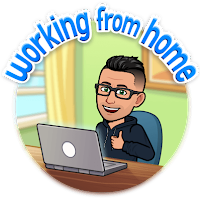Flipped Learning is a pedagogical approach in which direct instruction moves from the group learning space to the individual learning space, and the resulting group learning space is transformed into a dynamic, interactive learning environment where the educator guides students as they apply concepts and engage creatively in the subject mater.
The Flipped Classroom concept began around 2007 as two high school chemistry teachers at Woodland Park High School in Colorado, Aaron Sams and Jon Bergmann, were looking for a way to help students who missed class or needed to review. They decided to record their PowerPoint lectures by adding narration and posting the videos online. At first, it allowed them to direct students to videos instead of reteaching materials in class. Soon, however, they found that even students who attended class reviewed the videos, especially before exams. By the time the 2007-2008 school year rolled around, they decided to record all of their lectures and dedicate class time to discussion, answering student questions, independent practice, and lab work.
That is the heart of the Flipped Classroom: Direct instruction is pre-recorded and shared with students for "homework"; Class time is dedicated to working with students.
Since its humble beginnings over a decade ago, the Flipped Classroom approach to teaching and learning has become a global phenomenon. Check out the Flipped Learning Network to learn how you can get started with the Flipped Classroom an join a growing community of practitioners. For further reading, check out this article about 7 Unique Flipped Classroom Models. Which is Best for You?
Real Life Examples
Case Study 2: This summer, Barb Ritch and I facilitated a series of Professional Development workshops on Zoom. We prepared a Google Site with four activities for teachers to complete BEFORE they attended the live Zoom meeting.
- Engage: Review curated materials for some background information
- Learn: Review curated materials for direct instruction
- Apply: Practice a series of tasks independently
- Reflect: Respond to a Google Form to help Barb and me focus on gaps in learning during Zoom meetings.
Case Study 3: Many of you know that my "side hustle" is adjunct work at Onondaga Community College where I teach Western Civilization and World History in both face-to-face and online modalities. I strive to practice what I preach by experimenting with various instructional technology tools to see what is effective with my students. Check out this sample lesson I designed in alignment with the Flipped Classroom concept. At OCC, we use Blackboard as a teaching and learning platform. I redesigned the same lesson using Google Sites and Google Classroom for demonstration purposes. All of the "instruction" is posted on Sites. All of the assignments are completed on Google Classroom. Some highlights of the lesson:
- Before each class meeting, I share a general overview of the week's lesson and identify student responsibilities using language like "Before Class", "During Class", and "After Class."
- Direct instruction activities are completed online prior to attending class class. For example, I do not lecture during class time. Students are expected to complete assigned readings and view lectures prior to class, along with completing a Flipgrid activity that tasks them with taking a position in response to an inquiry-based question and supporting it with evidence from teacher-curated materials. We begin each class with a Kahoot game to "play" with the content and review the "big ideas."
- Student-to-student collaboration is prioritized during class rather than teacher-led direct instruction. For example, students work in collaborative groups to read, discuss, and analyze primary source documents. After small group discussion, each student is expected to complete a Google Form to offer their individual analysis. Collaboration is also expected when we analyze documentary films. I use YoTeach to provide students with a space to discuss the content in real time as we watch a video projected to the front of the room.